Life is a journey, not a race!
enjoy the journey
VIB Conflict on Upgrading ESXi with Fujitsu/IBM/HPE Custom Image
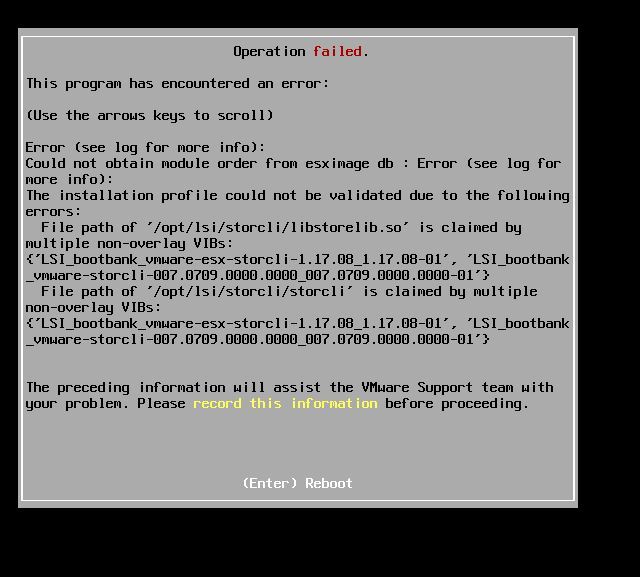
Host upgrades with custom images offer extended driver support for vendor specific hardware or agents.
You’ll get drivers that are not included in a standard VMware image. Upgrading with customized images may lead into trouble while updating existing driver packages. There used to be a nasty bug with the lsiprovider package on Fujitsu ESXi images. when upgrading a customized Fujitsu installation to ESXi 6.0.
Here’s a path on the boot-media locked by multiple VIBs. It is related to LSI, so let’s search for LSI VIBs.
Connect via SSH to your ESXi host and check VIBs:
run Commands
#esxcli software vib list | grep LSI
as result, you can see there are many packeges:
lsiprovider 500.04.V0.63-0005
scsi-mpt3sas
vmware-esx-storcli-1.17.08
Seems that we have to get rid of three LSI packages.
Package lsiprovider offers drivers for SCSI controllers LSI MegaRAID, LSI SAS IR, LSI SAS IR2 and MegaSR.
VIB scsi-mpt3sas offers support for SAS2 and SAS3 HBA.
To interact with LSI SAS-Controllers there’s vmware-esx-storcli.
Because there were no LSI SAS controllers on our host, it was safe to remove all three packages.
run the commands for remove packages from host (Fujitsu and HPE):
#esxcli software vib remove -n lsiprovider
#esxcli software vib remove -n scsi-mpt3sas *(Imposrtant: if on your host, there is no scsi-mpt3sas package and you have another name, just leave it as it is)*
#esxcli software vib remove -n vmware-esx-storcli-1.17.08
run the commands for remove packages from host (IBM):
#esxcli software vib remove -n ibmcustomization
#esxcli software vib remove -n LSIProvider
A new custom image comes around with latest versions of the packages we’ve just removed before. Ready for potential fun in future upgrades.
in some cases, Host needs to be restarted 2 times, dont be afraid if you see strange behavior, thats normal,
take your time till host rebooted.
have fun!

© 2020 cloudhba.com