Life is a journey, not a race!
enjoy the journey
How to configure the automatic failover mode
the default failover method in vCloud Director Cell is manual. It is unfortunately not possible to change the failover method to automatic from the Cloud Director web console. The only way to change this is by using the API from Cloud Director.
In my case, I used postman to connect to the Cloud Director API. Open Postman, change the HTTP Request to POST and change the Request URL to “http://vCD-node:5480/api/1.0.0/nodes/failover/automatic”. It doesn’t matter which node you use, the configuration will be applied on all the nodes
Configure the root credentials of the Cloud Director cell in the authorization tab as shown below:
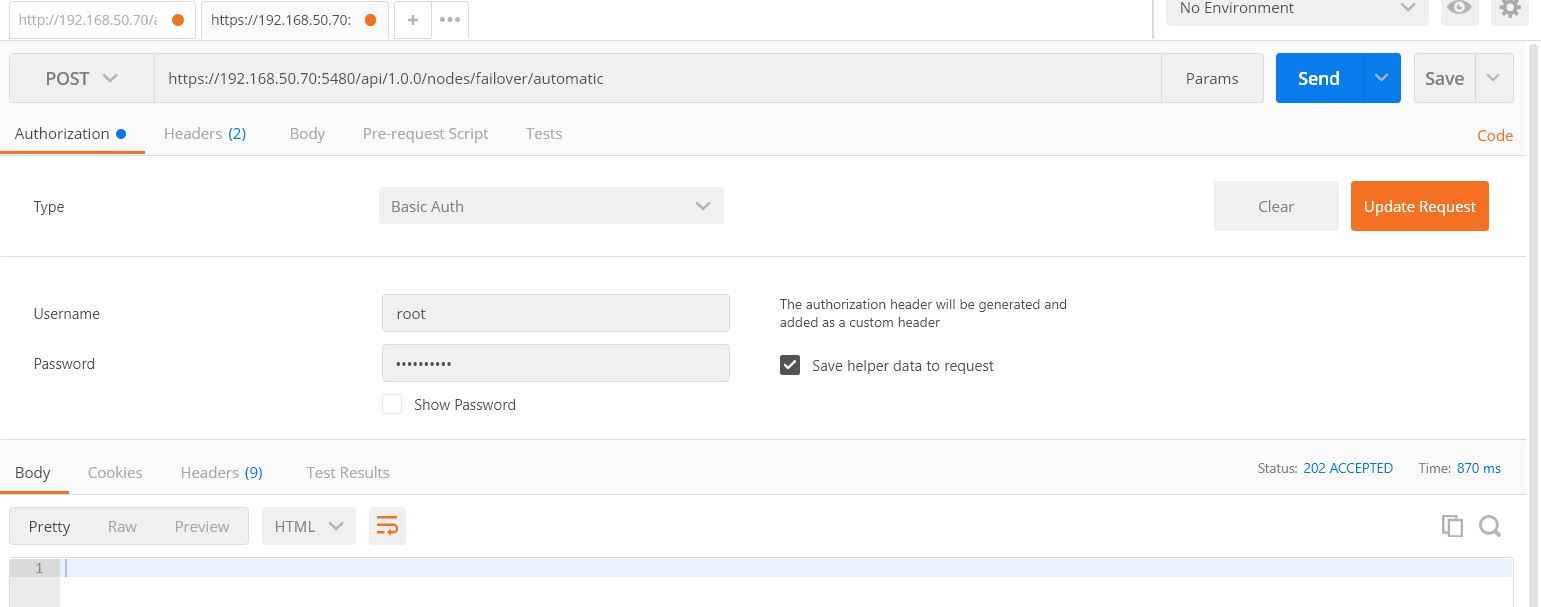
Use the root credentials of de Cloud Director cell.
Add the following configurations in the headers tab:
Accept: application/json
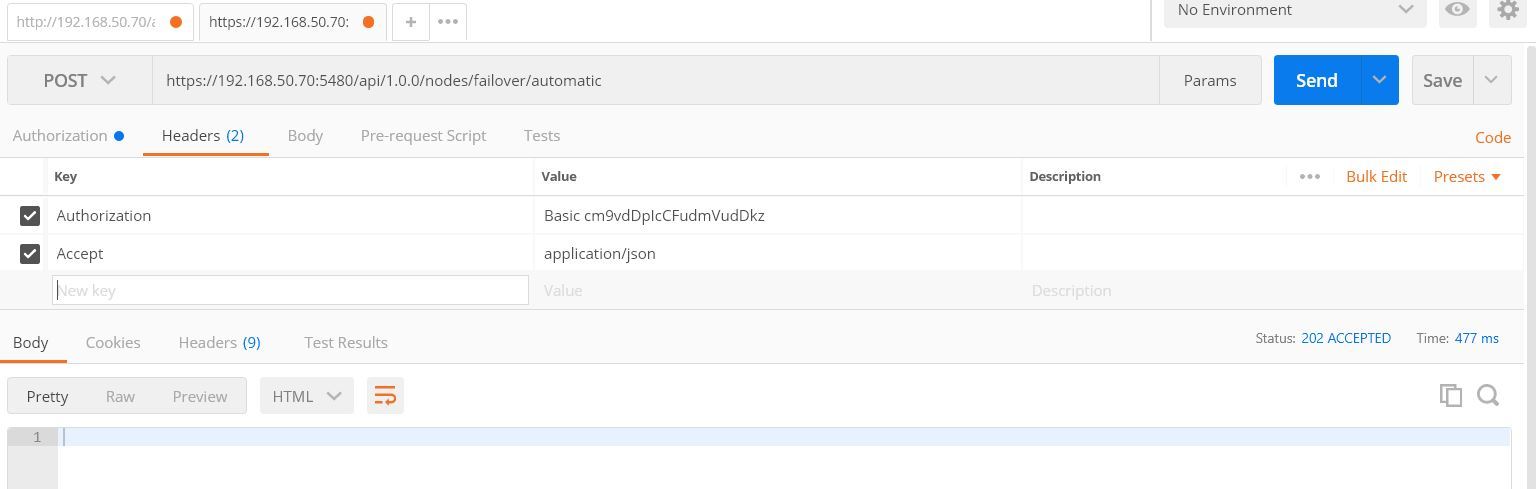
We are now ready to send the API call to configure the failover method to automatic. Click on the blue send button to send the API call. Make sure to verify the status of the API call. Expected status should be 202 ACCEPTED.
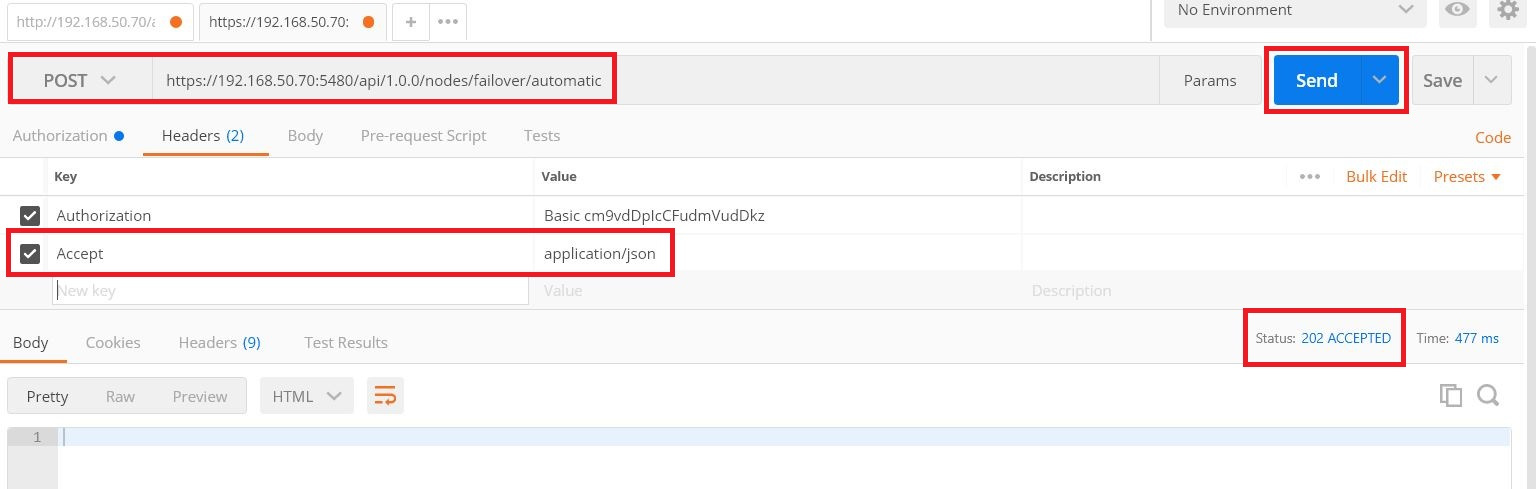
We now have successfully changed the failover method from manual to automatic. To verify the change, go to the Cloud
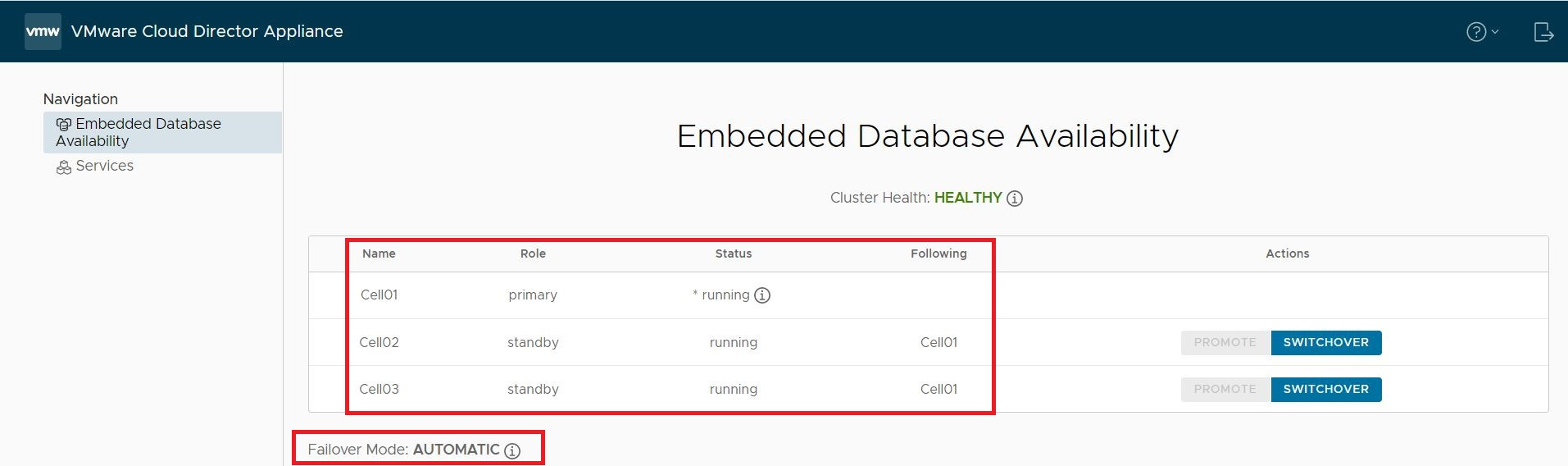
Enjoy it!

© 2020 cloudhba.com